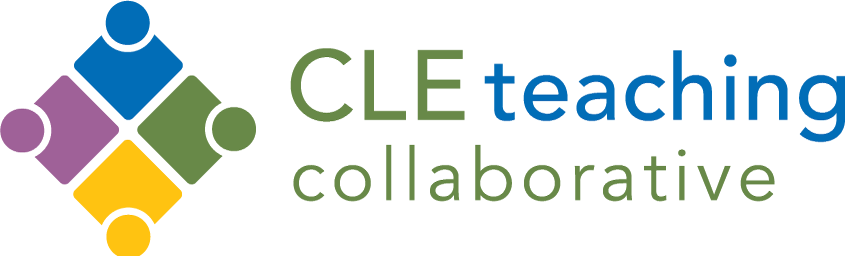Numerous educators have found that educators should focus on content that is relevant to the lives of students. As educators are increasingly challenged to come up with new ways to engage students in meaningful content, the trend suggests a need for educators to incorporate more digital technology within the classroom. One possible integration of technology could be with digital storytelling (DST)-- an instructional approach that combines elements of student empowerment, identity, digital literacy, and creativity. This guide is designed to inform educators on the ways that resources found in the Cleveland Teaching database can be used to incorporate digital storytelling into the classroom.
What is Digital Storytelling?
Digital storytelling is just what its name implies-- a digitally infused way of telling stories. The below resources provide an in depth description of digital storytelling and how storytelling can promote and engage others to form a more connected community environment.
The University of Houston Education Department provides specific elements of DST and what can be involved. Click Here
The Institute of Progressive Education provides additional information on DST including what it is and where it has developed from.
Click Here
David JP Phillip, in his Tedx Talk, explains how storytelling can promote connections between people.
Click Here
Emily Bailin expresses her belief in the importance of establishing a classroom community and culture through the use of digital storytelling.
Click Here
What are some examples of how DST can be applied in the classroom?
Digital storytelling can be implemented into the classroom in many ways and in many classroom contexts. Even though digital storytelling naturally fits into humanities, digital storytelling can also be integrated into math and science curriculum as well. Because of storytelling’s ability to house many different types of content, teachers from any discipline attempting to integrate technology and a strong culture into their classroom should give digital storytelling a try! See the below examples for ideas and inspiration:
Western Online COVID Dorm Tour
Click Here
FlipGrid From MET Museum
Click Here
Photogrammar
Click Here
What resources are needed for DST?
There is no one recipe for what is needed to implement DST into the classroom. Depending on the available resources and desired assignment elements, you can incorporate a number of ideas into DST for your classroom. Generally speaking, however, DST will incorporate three primary stages surrounding the formation of content:
Stage 1: Pre-Production, Ideation and Planning
This stage consists of planning, brainstorming, and/or inspiration that might occur before students start collecting and creating content to work with. This stage is generally where instructors will incorporate outside content in order to inspire production from their students. This stage also should include some sort of planning time for students to use for brainstorming to identify the type(s) of content needed when completing Stage 2. Note: If students plan to film other people in their videos, it is important that students acquire consent for filming those people during stage 1. For a good understanding of this stage (and the subsequent stages), watch the following resource: Click Here
Stage 2: Production
This stage consists of “shooting” and gathering the unedited footage that will be used in students’ digital stories. This stage is almost always limited to the amount of resources (i.e cameras, computers, digital editing software, etc.) that are available for use in the classroom. However, almost any classroom, especially in a contemporary context, will be outfitted to support base levels of DST production. Students can use their personal or shared devices such as a computer or their smartphone to gather the footage needed. Once students gather the footage, the footage will need to be transferred to the device that the videos will be edited on. An easy way to ensure that content can be accessed on any device is to use a cloud storage platform such as Google Drive where students can create accounts for free. To successfully upload videos onto Google Drive, please view the following resource: Click here
Stage 3: Post-Production and Creation
This stage consists of the drafting and editing of the gathered footage into the finalized digital story. Depending on the assignment guidelines, students will need to curate their acquired content in such a way that ensures that the final version of their digital story not only follows the specifications of the instructor’s rubric, but that also does not intrude on others’ intellectual property. For example, if music is used in a student’s Digital Story, then the student will have to make sure permission to use the music has been granted. View the following resources to better understand the post-production stage of DST.
FlipGrid (Easily Accessible and Free)
- This platform is a great and easy way for teachers and students to interact with each other and produce stunning video content in a surprisingly fun, intuitive, and easy to use environment
- For an introduction to FlipGrid and how to use it, Click Here.
iMovie (Specific to Mac Users)
- iMovie is a great video editing platform as it is both easy to learn to use as well as is able to produce high quality video content.
- However, unless your institution provides access to Mac computers, iMovie can be very pricy to gain access to
- If you have access to iMovie, the following video is a great resource to learn the basics of iMovie, Click Here.
- Lightworks has many similar features to iMovie, but can be downloaded for free off of the internet.
- Lightworks is a great alternative to iMovie but does require a significant amount of storage and power from the computers that it is used on. If either of these requirements might pose an issue for students utilizing school provided computers, FlipGrid (above) will be a better option to use
- For directions on how to download Lightworks, check out the following resource, Click Here.
- For a basic understanding of how to use Lightworks, view the following resource, Click Here.
Other Platforms
- To view other post-production platforms that might work for you, check out the list on the following resource, Click Here
CTC Member Highlight
Our very own Dr. Mary Frances (Molly) Buckley-Marudas incorporates DST into both her high school and collegiate level classrooms. Molly Buckley-Marudas’ research seeks to find the best use of digital literacies within English Language Arts classrooms, and one of her areas of research has been with DST. With the use of DST into the classroom, Molly Buckley-Marudas' goals are to effectively work towards instruction that is in line with social justice work and that deepens pre-service teachers' understandings and perspectives of their literacies and current adolescents' literacies. Below is a list of materials that Molly Buckley-Marudas has produced and used both in her line of research and in her own teaching strategies.
Research:
Casting New Light on Adolescent Literacies: Designing Digital Storytelling for Social Justice With Preservice Teachers in an English Language Arts Education Program
Digital Stories Produced in Molly Buckley-Marudas’ class on Curriculum and Instruction to ELA pre-service teachers:
Story 1: Literacy and the World
Student/Creator: Hayden Harrison
Story 2:
Student/Creator: Helena Mitchell
Story 3: Cleveland and Literacy: A Tale of Two Demographics
Student/Creator: William Fistek
Additional materials that Molly Buckley-Marudas has used for her classes:
List of DST Resources: Click Here
Directions on How to Make a YouTube Video Private: Click Here
References
Apple. (2021). iMovie. Apple. https://www.apple.com/imovie/.
Arnold, T., Ayers, N., Madron, J., Nelson, R., Tilton, L., & Wexler,L. (2021). Photogrammar. https://photogrammar.org/maps.
Bai. (2020, June 2). Lightworks - Tutorial for Beginners in 10 MINUTES! [ COMPLETE ]. YouTube. https://www.youtube.com/watch?v=gXfyXAwFfVU.
Bailin, E. (2014, June 16). The Power of Digital Storytelling | Emily Bailin | TEDxSoleburySchool. YouTube. https://www.youtube.com/watch?v=jA2cTZK9hzw.
Barni, A. (2018, July 24). iPhone Video Tutorial V2. YouTube. https://www.youtube.com/watch?v=hOQfiwBkDfA.
Briggs, K. (2016, September 29). iMovie Tutorial for Beginners. YouTube.https://www.youtube.com/watch?v=9sOxojlWTao.
Buckley-Marudas, M. F. (2020). Casting New Light on Adolescent Literacies: Designing Digital Storytelling for Social Justice With Preservice Teachers in an English Language Arts Education Program. CITE Journal.
https://citejournal.org/volume-20/issue-2-20/english-language-arts/casting-new-light-on-adolescent-literacies-designing-digital-storytelling-for-social-justice-with-preservice-teachers-in-an-english-language-arts-education-program/.
Buckley-Marudas, M. F. (M. (n.d.). Digital Story Resources. https://referatory.cleteaching.org/files/original/31adbe90bcef330e7cdf5fa42bd30a3e.pdf.
Buckley-Marudas, M. F. (n.d.). To Upload an Unlisted Video.
https://referatory.cleteaching.org/files/original/de9ba0da4fbe6c8249cf816031a52a70.pdf
Bui, S. T. (2021, May 12). Educational Technology Trends In 2020-2021. Top Educational Technology Trends In 2020-2021.
https://elearningindustry.com/top-educational-technology-trends-2020-2021.
Case Western Reserve University. (2020). COVID-19: Tell Your Story. COVID-19: Tell Your Story | Kelvin Smith Library.
https://digital.case.edu/islandora/object/ksl:2006061545.
Classroom, N. E. T. (2020, March 16). Flipgrid Tutorial for Teachers. YouTube. https://www.youtube.com/watch?v=aLzX13jw7bw.
Damen, A. M. (2021, May 1). Edit Videos Like a Pro: The 12 Best Free Video Editing Software Programs for 2021.
https://www.shopify.com/blog/best-free-video-editing-software#1.
Fistek, W. (2020). Cleveland and Literacy: A Tale of Two Demographics. https://www.youtube.com/watch?v=mFNHoiBFESY.
Flipgrid. (2021). Flipgrid. https://info.flipgrid.com/.
FlipGrid. (n.d.). The Metropolitan Museum of Art: Flipgrid Discovery Partner. The Metropolitan Museum of Art.
https://admin.flipgrid.com/discovery/partners/13?mkt_tok=NzkwLUhWVy02NDcAAAF8szu34UgIT8TJV_VwSvJrwi2aACmdrgXi3crsqx3iDYDdEjrHGd9KR_2DutYtMbeIOVw_ERE4nbDNrBjTxQ-IcViWZjRG3NRjCTK09MshWA.
Harrison, H. (2020). Literacy and the World.
https://drive.google.com/file/d/1O8wt93557AhcROlGBe5dcZhSDe9281W0/view.
Latham, S. (2020, April 16). How to upload a video to google drive from your phone. YouTube. https://www.youtube.com/watch?v=2etVpPTwIdY.
LWKS. (2021, July 7). Lightworks - LWKS - Video Editing Software. LWKS. https://www.lwks.com/.
Mitchell, H. (2020). Literacy at HSA.
https://csuohio-my.sharepoint.com/personal/2762633_vikes_csuohio_edu/_layouts/15/onedrive.aspx?id=%2Fpersonal%2F2762633%5Fvikes%5Fcsuohio%5Fedu%2FDocuments%2FEUT%20Digital%20Stories%202020%2FLiteracy%20at%20HSA%5FMitchell%2Emp4&parent=%2Fpersonal%2F2762633%5Fvikes%5Fcsuohio%5Fedu%2FDocuments%2FEUT%20Digital%20Stories%202020&ct=1626196148802&or=OWA%2DNT&cid=81681301%2Dfc11%2D0d99%2D7cbe%2Db79b81fc2b13&originalPath=aHR0cHM6Ly9jc3VvaGlvLW15LnNoYXJlcG9pbnQuY29tLzp2Oi9nL3BlcnNvbmFsLzI3NjI2MzNfdmlrZXNfY3N1b2hpb19lZHUvRWZiRVU3NUFuNDVPa0kwRU5yLXlqMzBCYngzZXcyWEZhYlBiSGtSRWd2bmxMUT9ydGltZT12WWxoN3lCRzJVZw.
Phillips, D. J. P. (2017, March 16). The Magical Science of Storytelling | David JP Phillips | TEDxStockholm. YouTube.
https://www.youtube.com/watch?v=Nj-hdQMa3uA.
PostForTech. (2020, December 15). Lightworks: How to Download Lightworks (2021 Tutorial). YouTube. https://www.youtube.com/watch?v=aLl_7ltFTLM.
Screencasting & Digital Storytelling. The Institute of Progressive Education and Learning. (n.d.). http://institute-of-progressive-education-and-learning.org/elearning-i/digital-storytelling/.
University of Houston Education Department. (n.d.). Educational Uses of Digital Storytelling. https://digitalstorytelling.coe.uh.edu/index.cfm.